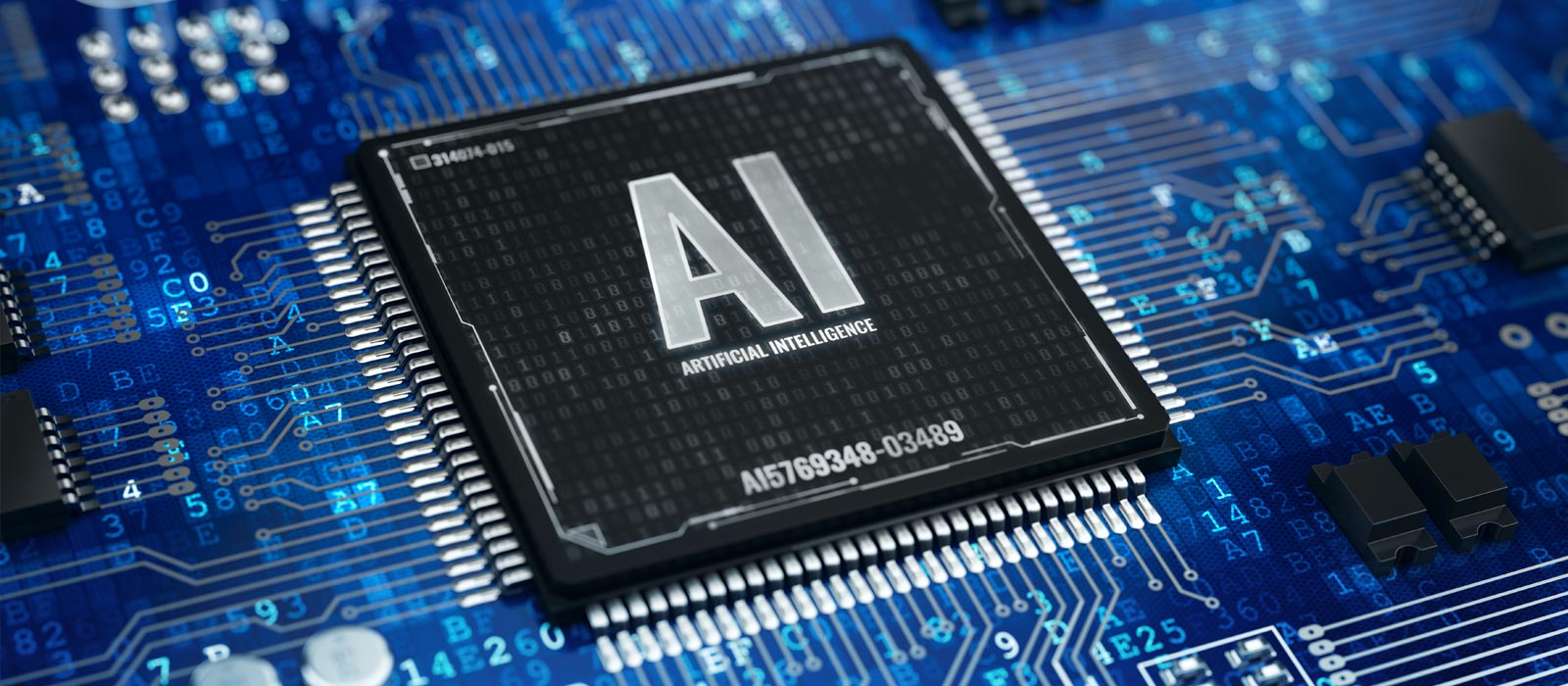
04 Dec The Critical Role of X and Y Code Within MicroAI™
X and Y files play a crucial role in the deployment of MicroAI™ within an IoT ecosystem. In this article we will look at how X code can help ingest, filter, and feature-engineer the data. Next, we will look at how Y code can help retrieve data generated by MicroAI™ and feature-engineer that data to meet our needs. Both files work independently of each other and both perform unique functions that are critical to MicroAI’s performance on edge devices.
The Role of X Code
For MicroAI(TM) to receive data it needs a file to transmit that data. That file is also known as X code. As an example, let’s take a Raspberry PI running MicroAI™ to monitor and control the heat generated by a CPU system.
This application will require a well-defined X code that can support multiple components. There are several options that can be used in this scenario. One option would be to utilize two or three files to transmit data, but in this example, we will just use one X code file.
First, we will establish libraries to read the data generated from our heat sensor. The next step will be to clean and synthesize that data. We can also convert the data into our desired format. Once the data has been cleaned and formatted it can be sent to the MicroAI™ engine. In this example, let’s assume that we are reading data at one-second intervals.
Thus far, we have accomplished the following by using a single X code file:
- Read the data generated by the sensor
- Cleaned and reformatted that raw data
- Ingest the data into the MicroAI™ engine
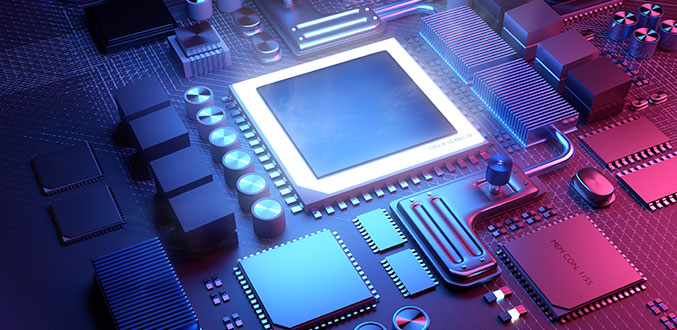
The Role of Y Code
Once the MicroAI™ engine has been trained with the above data the next step will be to incorporate the Y code file. As with the X code, there are several ways to approach this, but we will stick with our one file approach.
We could employ a very basic Y code across multiple scenarios, but that would not be an optimal solution since each use case may have different operational needs. In our CPU cooling system use case we can expect our incoming data to vary from second to second. This will require creation of a custom Y code to support our specific use case.
The first step will be to retrieve data from MicroAI™. Once that data is received, we will feature-engineer our conditions to detect anomalies in the CPU cooling system’s performance or conditions. Once an anomaly (i.e. high temperature) is detected, we send a trigger to start the CPU cooling system. Once the temperature returns to normal the CPU cooling system would be automatically shut down.
The above is just one simple example of where and how X and Y files are being used and how we can feature-engineer them to meet specific operational requirements. It demonstrates an example of how MicroAI™ can be deployed on edge devices to improve the performance of smart assets and machines.
The potential use cases are virtually limitless…….

