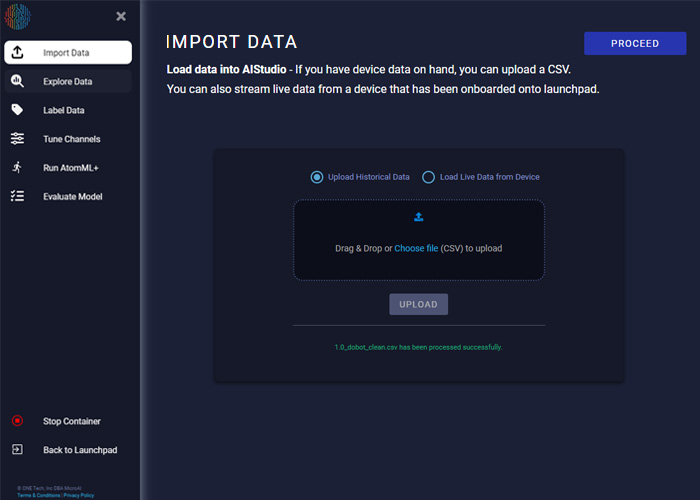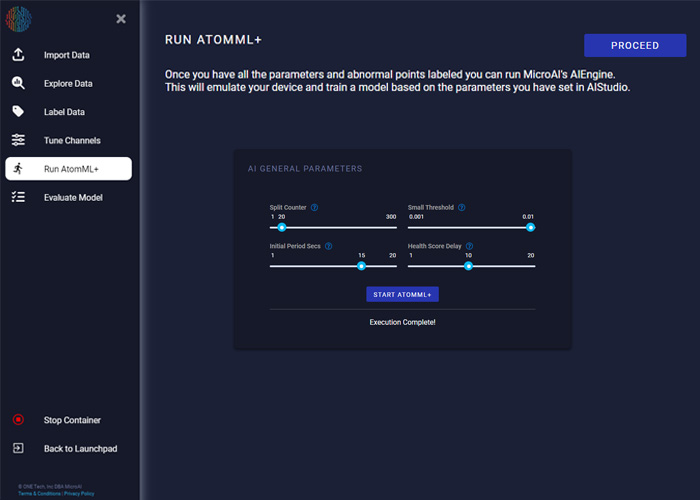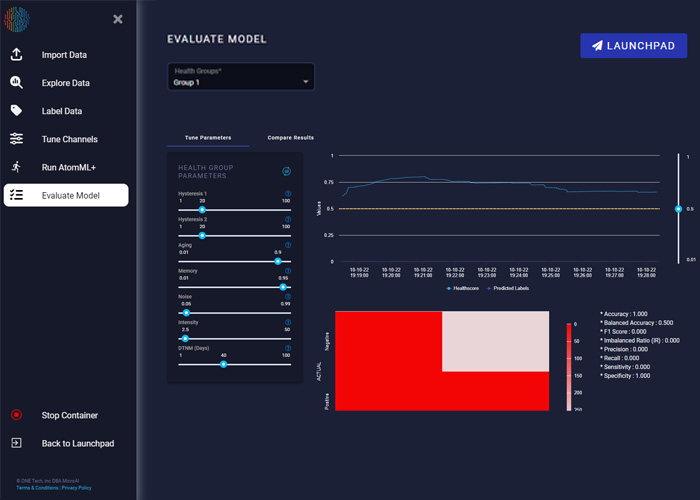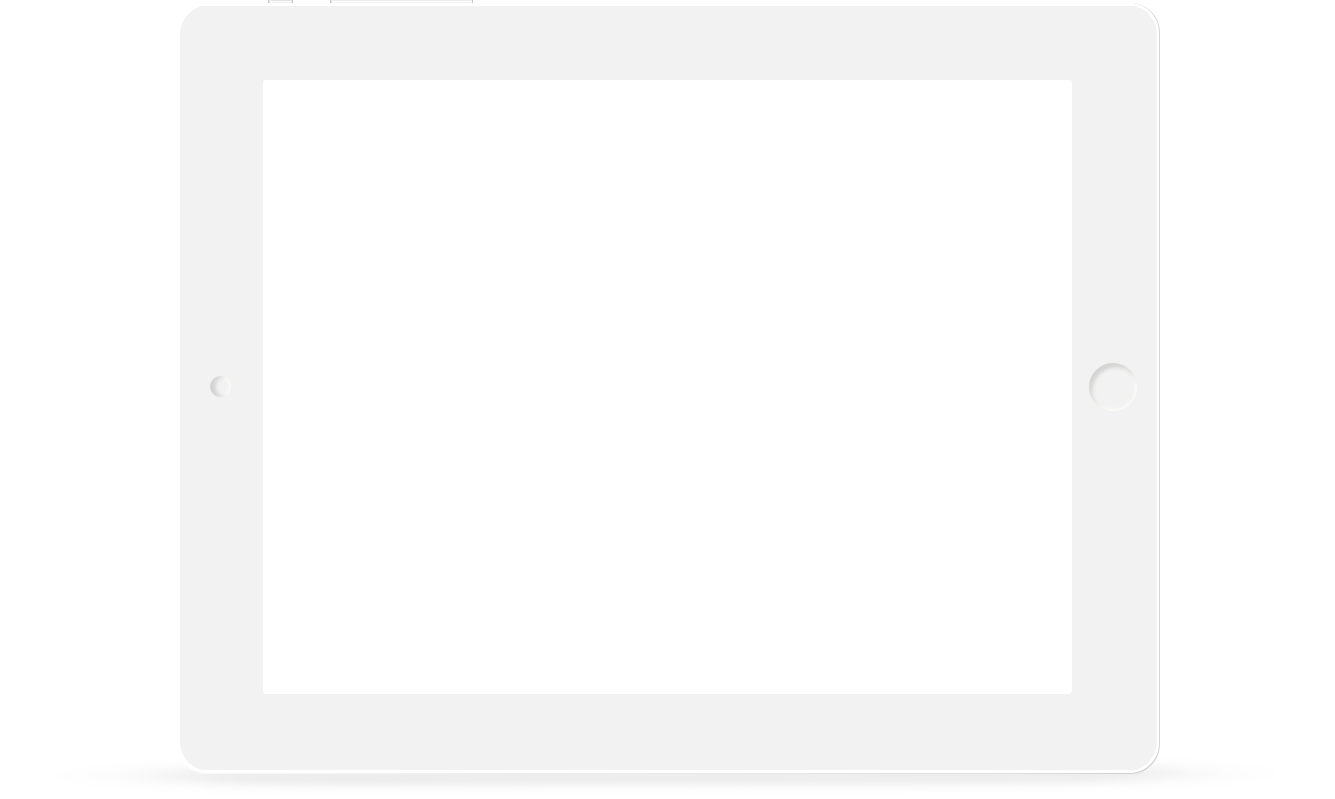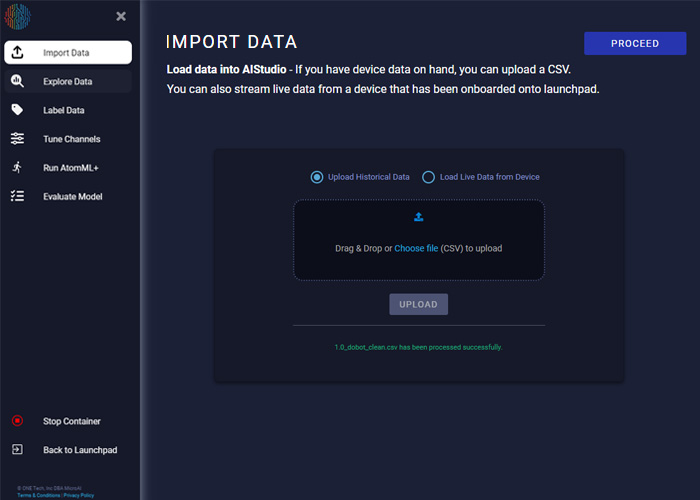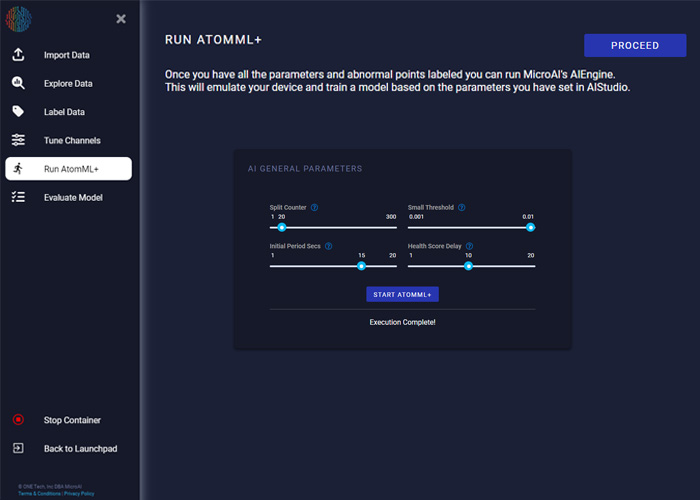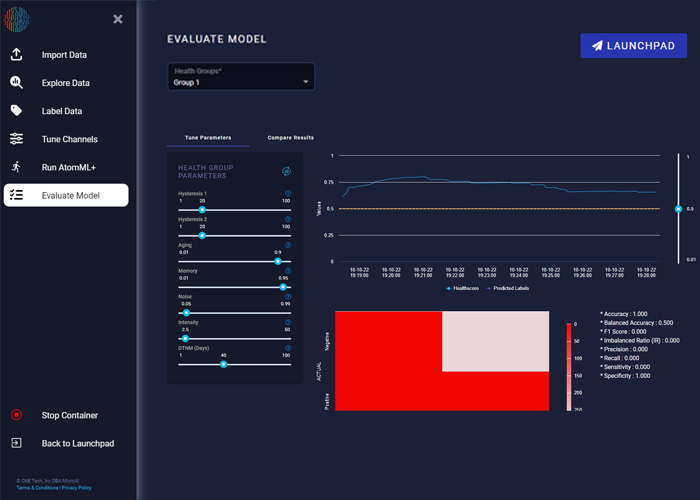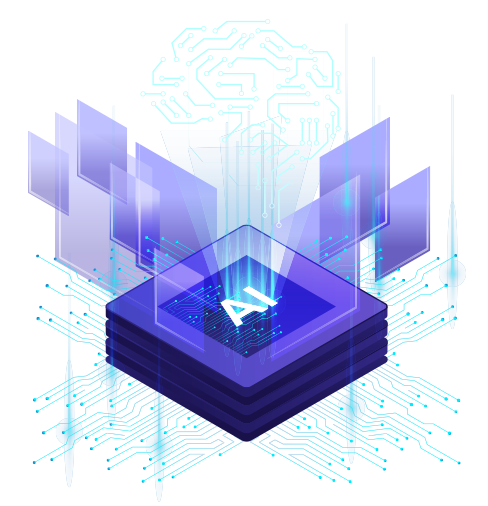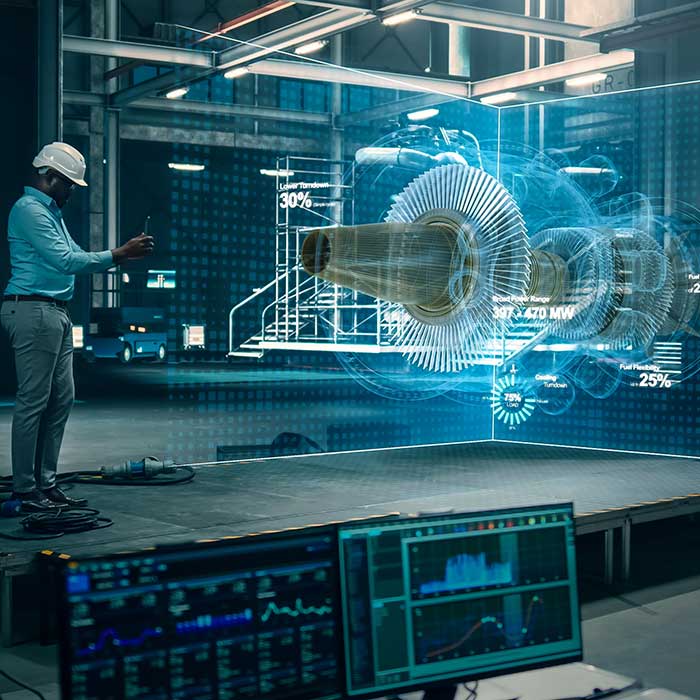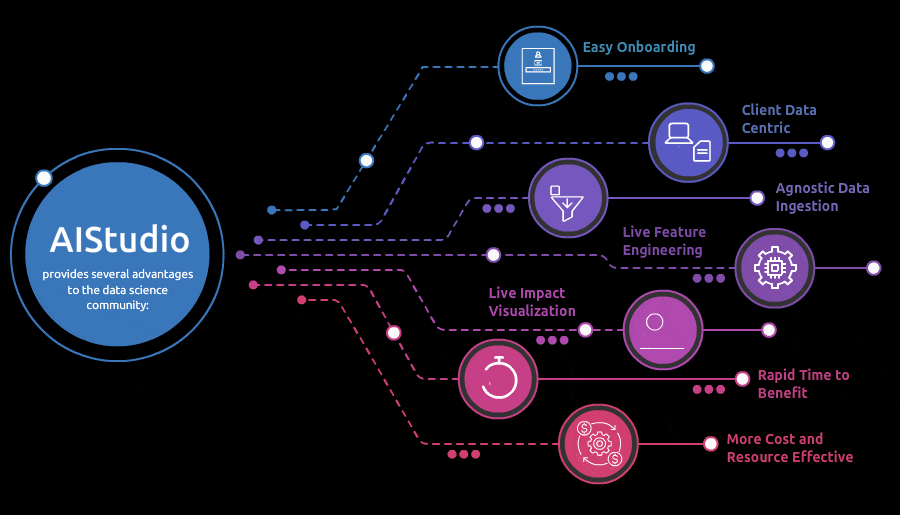Evaluating Machine Generated Data Sets
AI-Enabled Analysis of Data Sets to Optimize Machine Performance
- 1Ingest data
- 2Tune and Run AI
- 3Visualize and Evaluate
- 4Optimize
Ingest data
Ingest live or historical data from a machine, device, network, or process. Real time, point-to-point, ingestion provides rapid and accurate onboarding of the data to be evaluated.
View Tutorial
Tune and Run AI
In-built feature engineering provides live model tuning and optimization. Data scientists and developers can evaluate model tuning impact in real-time, accelerating the process of selecting the most effective AI model(s).
View Tutorial
Visualize and Analyze
Pre-configured visualization allows users to visualize and fully explore their asset data. Quick assessment of the impact of MicroAI’s technologies on asset data without having to spend time and money on integrating them to edge devices.
View Tutorial
Optimize
Utilize insights provided by AIStudio to fully optimize the performance, health, and security of the assets under assessment. Apply MicroAI’s embedded and edge AI technologies to improve performance across an entire asset ecosystem.
View Tutorial
AIStudio Features
AIStudio provides a feature-rich application that is easy to access, manipulate, and consume. Features include:

User-Friendly Interface
An intuitive web application that is accessed by logging into MircroAI’s Launchpad

At-a-Glance Visualization
Pre-configured visualizations that allow users to visualize and fully explore their asset data

Agnostic Data Ingestion
Protocol agnostic (WiFi, 5G, LTE, CAT-M, NB-IoT, LoRa, etc.)

Model Tuning
Model optimization via live model tuning and dynamic feature engineering capability that does not require heavy programming knowledge

Code-Free
AI models can be onboarded, tuned, and validated without having to develop any software code

Rapid Analysis
Quick assessment of the impact of MicroAI’s technologies on asset data without having to spend time and money on integrating them to edge devices.
For developers and operational stakeholders, speed is crucial. AIStudio provides an ecosystem to instantaneously visualize the capability of MicroAI's technology to rapidly collect and synthesize asset data and then to utilize that data to support a defined use case. Developers can quickly evaluate the effectivity and impact of MicroAI's technologies on the performance of mission-critical machines and devices.
-
Rapid Data Ingestion
The ability to import live or historical data from a machine, device, network, or process. Real time, point-to-point, data ingestion simplifies the evaluation process.
-
Flexible Visualization
The flexibility to view data via customizable dashboards, compiled statistics, or correlation matrices. Flexibility that provides developers with a wider range of visualization options.
-
Active Data Labeling
The ability to identify and label abnormal points in the data generated by the connected asset. Provides more accurate and traceable identification of data anomalies.
-
Dynamic Model Tuning
Model optimization via live model tuning and feature engineering capability. Developers can evaluate the effects of their model changes in real-time, accelerating the assessment process.
Business/Operational Value
AIStudio simplifies and expedites the process of evaluating how MicroAI’s technologies and products can bring value to asset performance optimization and cyber-security use cases. Companies in manufacturing, telecom, industrial, and automotive benefit from an AI model evaluation process that is….
- Faster: Complete assessment in hours instead of days/weeks
- Simpler: Easier to use, requiring no extraneous expertise
- More flexible: In-built flexibility to accommodate specific assessment requirements and use case trials
- More dynamic: Real-time model evaluation assessment vs time-lag limitations
- Less costly: Ability to evaluate AI models in a virtual environment significantly reduces cost
- Less Risky: Ability to thoroughly evaluate before making an investment
Advantages
AIStudio provides several advantages to the data science community
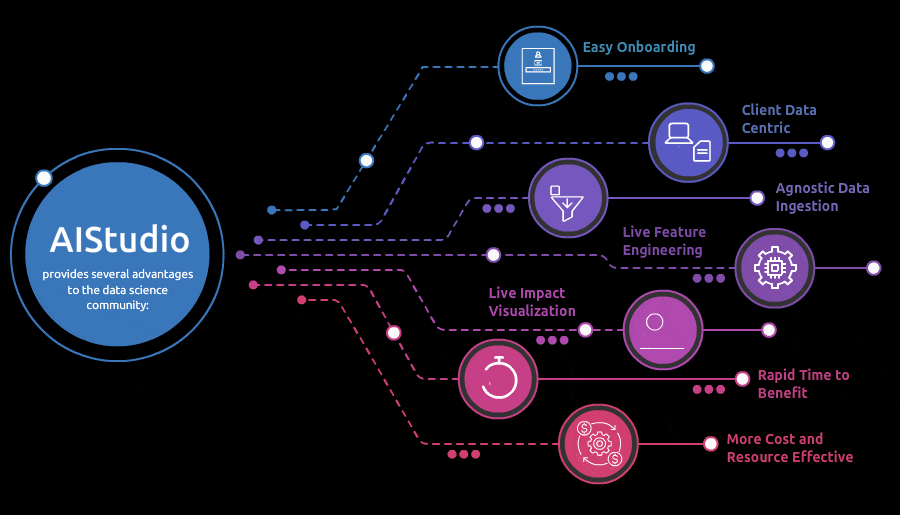
Guide: Click
here to access a step by-step tutorial on starting AIStudio
 Quick Onboarding and User-Friendly Interface
Quick Onboarding and User-Friendly Interface Works with any Type of Machine or Network Data
Works with any Type of Machine or Network Data No Extraneous Coding Required
No Extraneous Coding Required Produces Real-Time Performance Improvement Insights
Produces Real-Time Performance Improvement Insights